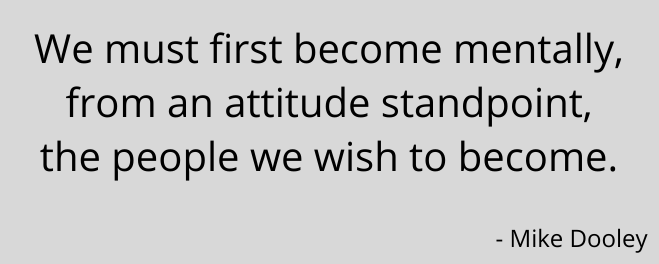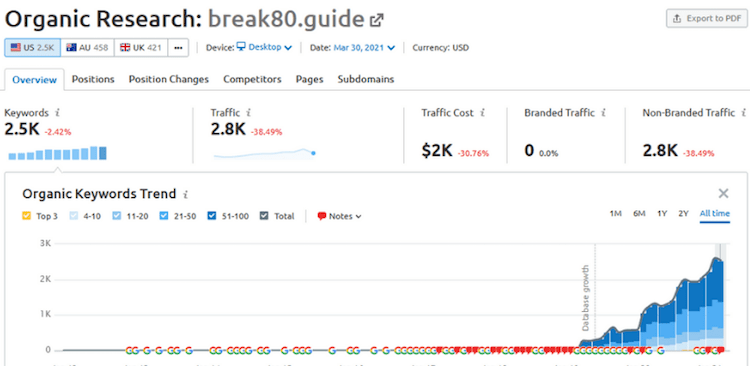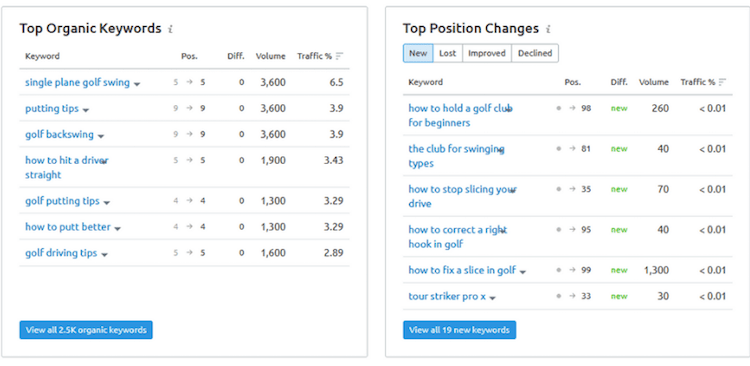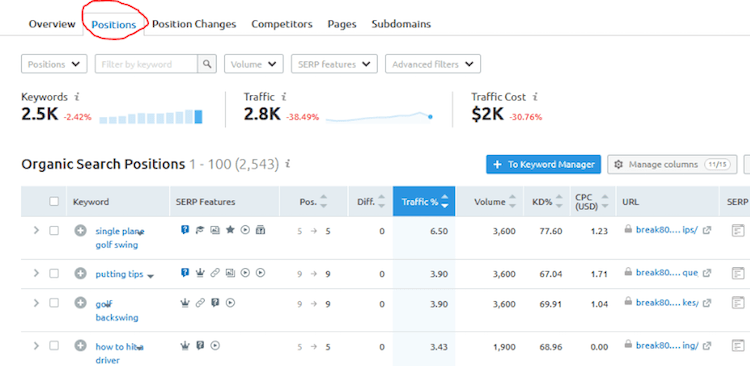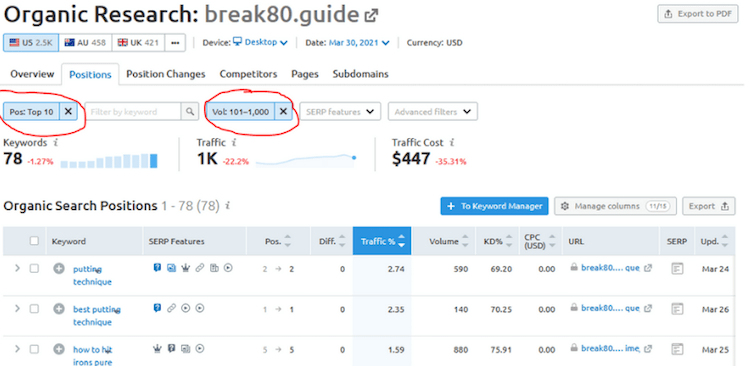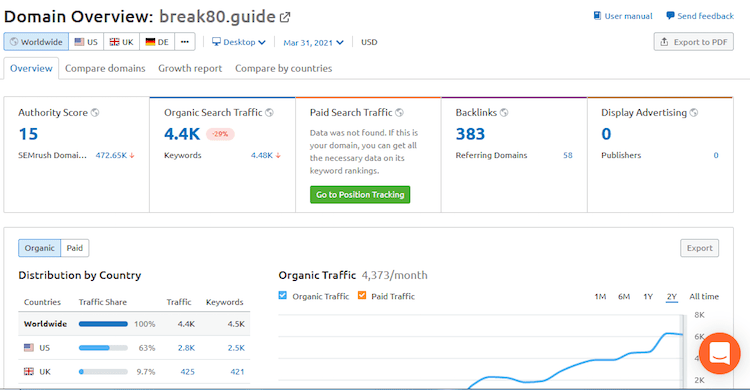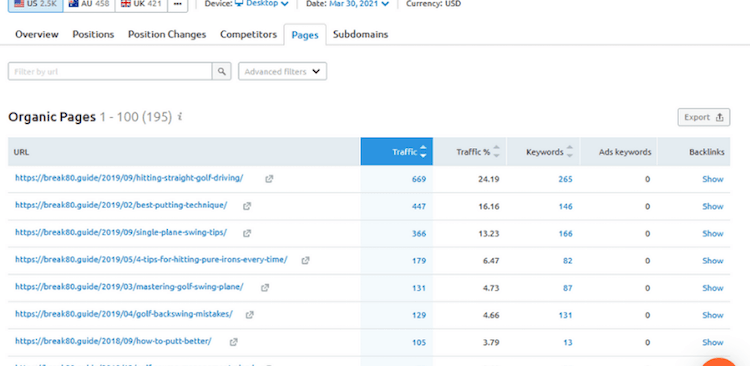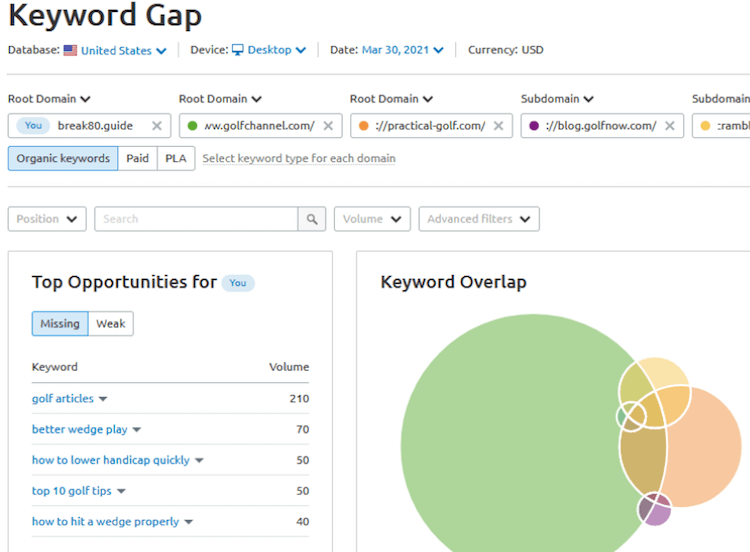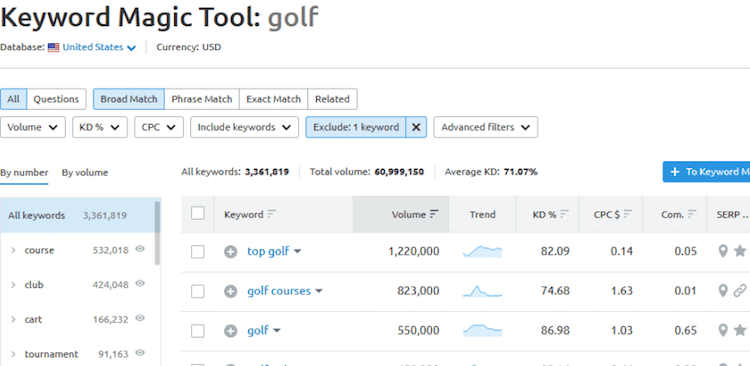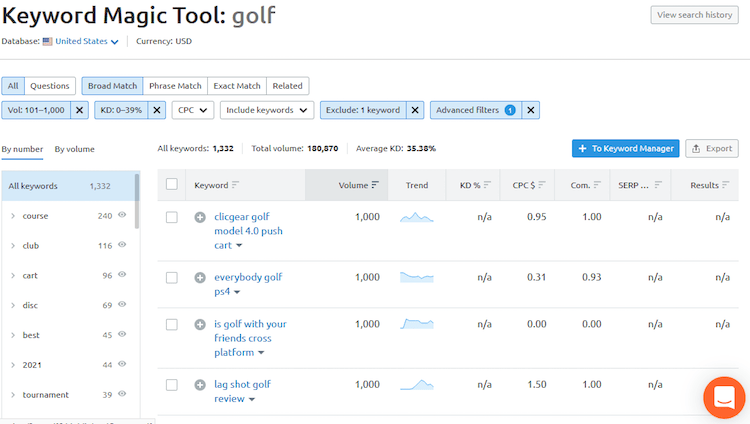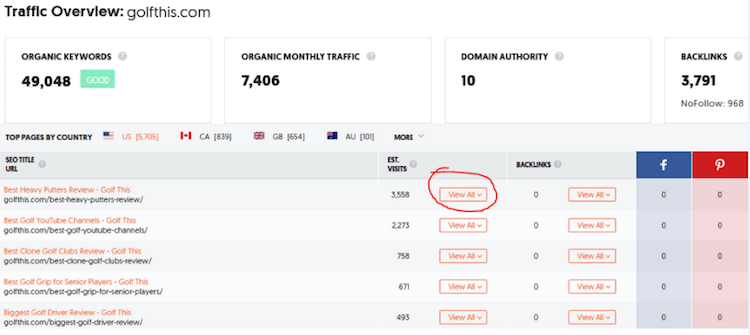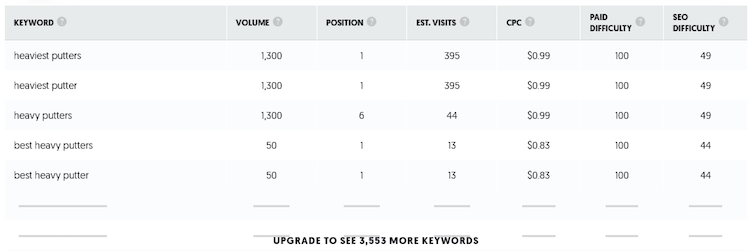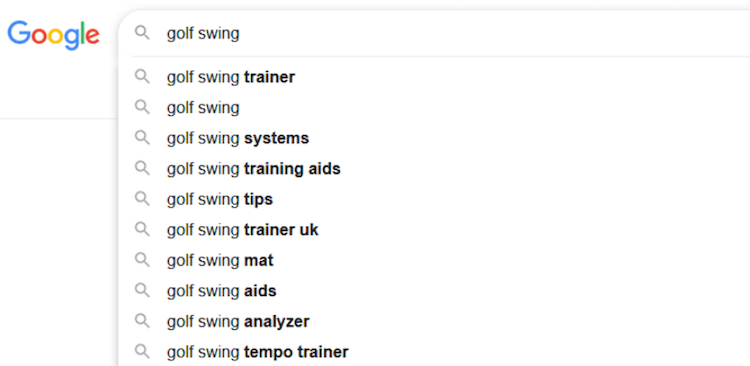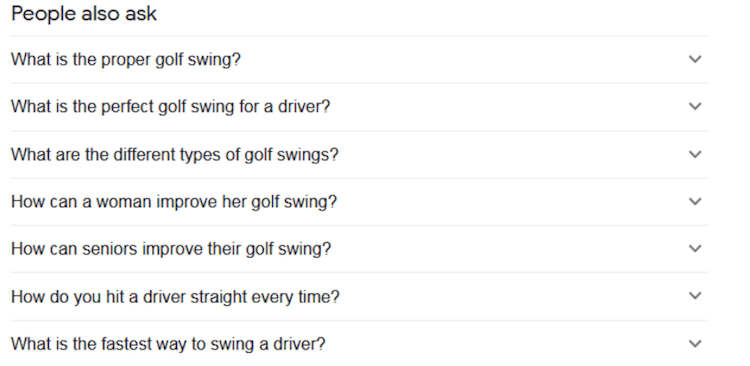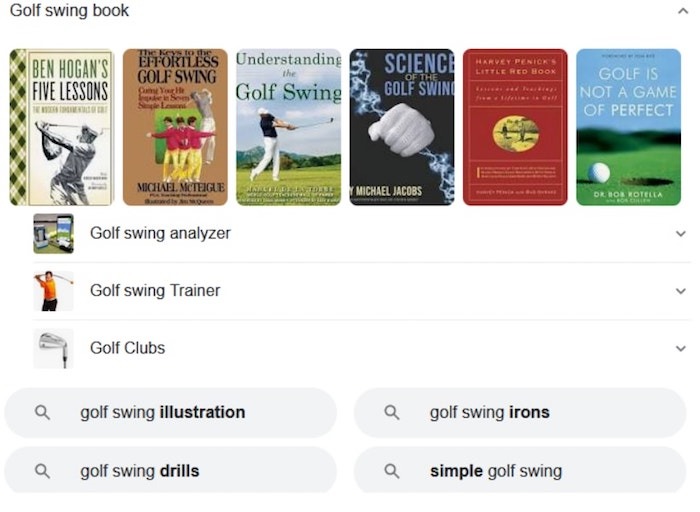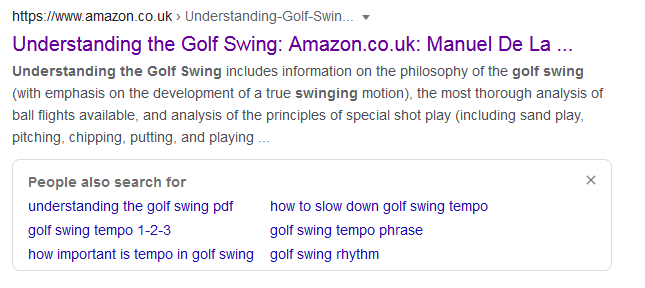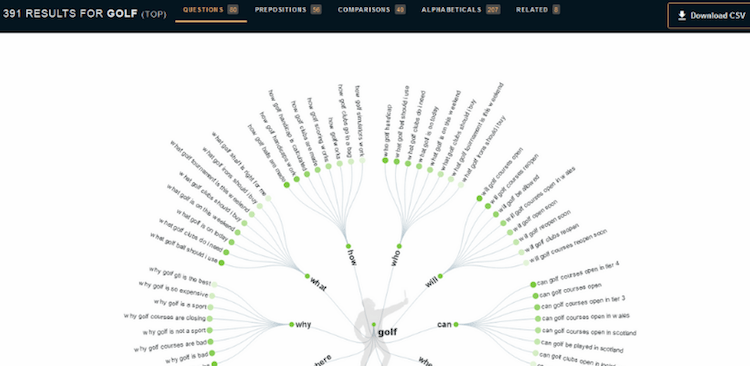The Best Keyword Research Tools For Ranking Your Blog or Website
Keyword research tools are essential for success in any online business.
You may have heard the funny adage about the best place to hide a dead body, is on page 2 of Google!
Except you’re not laughing.
If you can only dream of ranking on page 2 (never mind page 1) then you have come to the right place!
Will it be easy, and can you be an overnight success?
Er, no.
But if you follow these actions, over time, you will compete with any SEO professional.
One proviso – you will need to back it up with top-quality content!
The Best Keyword Research Tools For Ranking Your Blog or Website
[Free and paid for!]
Why is keyword research so important?
First some facts…
On the first page alone, the first five organic results account for 67.60% of all the clicks, and the results from 6 to 10 account for only 3.73%. [1]
While…
Position 1 gets 20 – 25% of the Organic Clicks and Position 5 gets 8 – 10% of the Organic clicks.
You cannot get any significant traffic without keyword research and a plan.
And you have no chance of a Top 5 position without targeted Keyword Research.
The purpose of most blogs (except for hobby sites) is to earn money by helping your audience solve problems.
But to solve their problems, you need to know what questions they are asking.
And how many are searching for exactly what answers?
This is where keyword research comes in.
It helps you to provide relevant answers when creating content.
As relevance is a key factor in Google ranking, you also need to be sure you are responding to the right questions. And the way to discover that is with Keyword Research.
Here are some of the questions a leading keyword research tool feel should be answered when writing about keyword research.
- How to do keyword research?
- What is keyword research?
- How to do keyword research for SEO?
- How to do keyword research for free?
- How to do amazon keyword research?
- How to get on Google’s first page for free?
The Importance of Intent In Keyword Research
Search intent is the reason behind a search query on search engines. It represents the objective the searcher is trying to accomplish. For example, someone might want to learn about something, find something, or buy something.[2]
There are two main reasons people search on Google.
One is learning how to do something, so much of your content will provide ‘how to’ content.
The second reason is often to make a purchasing decision.
When was the last time you bought something without checking the reviews?
So keywords and content like “best golf shoes“, show buying intent in the golf niche, and “the best wireless headphones” show buying intent in the tech niche.
You get the idea – if no one is searching for it, then there’s no point in writing about it!
Unless your blog is a hobby – but that’s not why you are here.
Our aim as bloggers (especially starting out) is to find keywords with a reasonable volume but low competition.
What Are Long-Tail Keywords?
Long-tail keywords are keywords with a lower search volume but with much more specific intent and lower competition. They help you in two ways. First of all, the broader ‘head’ terms will be super-competitive and occupied by the biggest sites.
For example, the term ‘golf’ brings up Wikipedia, a lot of news sites followed by the biggest golf sites. There are over 2 billion results!
However, if you enter ‘golf shoes for broad feet’, the results drop to 3 million.
And on page two, some results don’t have that exact query, so your chances of ranking are better! (Having said that, the actual number of people searching for this term will be quite small.)
Naturally, someone searching for ‘golf shoes for broad feet’ is closer to making a purchasing decision than someone who has searched for golf, perhaps with a notion about taking up the sport. He (or she) is a long way from buying the gear.
See another example in the graph below – from Semrush.
Now you know what you are looking for and why let’s get started by looking at paid Keyword Research tools. (don’t worry we have some free options too).
Best Paid Keyword Research Tools
No scrolling straight to the free tools section just yet!
It’s totally cool if you are just starting out and a paid tool isn’t in the budget, but here are some reasons to pay close attention to this section:
- There is a free trial – if you get organized, you can find a lot of keywords and content ideas
- Going through this process will help you get a deeper understanding of what you are trying to achieve
- So much work goes into content creation, it would be a shame to not find the right keywords. Otherwise, you could effectively have your ladder up against the wrong wall.
- The paid tools often come with in-depth training videos – you could even end up deciding to start your own SEO agency with your new knowledge!
- The top SEO professionals and top bloggers use paid tools. SEO is super-competitive – if you’re not fast, you’re last!
- If you aspire to be as successful as those on page 1, it would be wise to do what they do.
How To Use Semrush To Find keywords
This we consider the best organic research tool for competitor analysis
The best place to start is to find out what is working for the competition. We are going to use the premium keyword research tool suite from Semrush.
You will find there are many ways to slice and dice the figures – these are some of the most effective ways.
An Overview of Competitor Keywords
Using the golf niche as an example, I have entered a competitor’s URL for the popular blog ‘How To Break 80’. This is not one of the big golf sites, but I liked the domain name and they rank for significant terms like golf driving tips
This shows the Domain Authority, the monthly organic traffic, number of backlinks, and the keywords it is currently ranking for.
+
If you tab along and click on the Positions tab (see highlighted in red below), you will see a list of every keyword and its current position.
You can then see the previous keyword positions, find similar competitor domains, and discover what pages are driving the traffic.
Competitors Organic Ranking
Competitors top ranking keywords analysis
This next step is where it gets really exciting.
You can sort the (SERP) positions to the top 10, then sort the traffic from 100 to 1000 (as I have done below).
You can choose whatever parameters you wish including, keyword difficulty, traffic %, CPC, etc.
You now have a list of all the keywords that get top 10 results for this website!
The keyword difficulty was pretty high for most of these results.
However, as this website only has an Authority Score (domain rating) of 15, I figured that if this site can rank for significant search terms, then it wouldn’t be out of reach for most.
The Semrush Authority Score is our compound metric used for measuring a domain’s or web page’s overall quality and SEO performance.
(Domain Ratings go from 1 to 100, with 100 being the highest.)
My personal prediction, having looked this site over, is that their Authority Score will continue to improve. A site to watch! (if you like Golf)
Check it out below.
Competitors Organic Pages Analysis
As this site is achieving great results with a low Authority Score, it is likely that the content is highly relevant and well-written.
If you click on the pages tab, you will find all the highest-ranking pages.
One of the pages, drives over 24% of the traffic, according to Semrush.
This is incredibly valuable information. If you click on one page at a time, it will show all the keywords that the page ranks for and how it has performed over time.
You will now want to analyze the top-performing content to find what is great and (hopefully) what is missing. (As it happens, there is plenty of room for improvement on this post.)
Do this with your top 5-10 competitors and also check out who Google considers to be your competition in the competition tab.
They may know something you don’t!
How To Use The Keyword Gap Tool
Let’s imagine that the website we have been analyzing, How to Break 80, is your website.
I have entered it into the keyword gap tool along with four competitors. Despite how brilliant it appeared to be, there is room for improvement, as you can see by the gaps shown below.
We could definitely go after some of these keywords, even though they have low volume.
For our purposes today, I will look for new, low-competition keywords from scratch.
How To Find Low Competition Keywords With Keyword Magic
To get started using this tool, enter a head term in the Keyword Magic search bar. I have used golf again. I have excluded the keyword ‘near me’, but if you have a brick-and-mortar business, include it. (This is a starting point, we will narrow it down in the next exercise.)
As you will see below, the results include:
- Volume
- Trend (brilliant for checking seasonality)
- KD (keyword difficulty – we are ideally looking below 40 or it may be too competitive)
- CPC (cost per click, a good indicator of demand for keywords)
- Competitive density (important if running Google ads)
- SERP features
- Results – the total number of URLs displayed in the organic search results
Using The Advanced Search To Find Keyword Ideas
In this next example, I have used the advanced filter to change the word count to a minimum of 3, the volume to 101-1,000, and a keyword difficulty of less than 39.
The results shown below are much more realistic terms for a low authority site to rank for.
One of the great things about this feature is that you can group the results by topic.
For example, if you want to keep all the results featuring golf carts, you just click ‘cart’ in the left-hand column, tick the ones you want to keep, then click on the Keyword Manager box. (You could use this to create a comprehensive content plan.)
You can take it a step further and click on the questions tab.
This will give you insights into what people are asking and help you brainstorm content. You can target one or bundle several keywords together to produce a list post.
E.g. ‘5 questions everyone asks about golf carts’.
If you remove your filters and go to the related tab, you will find more ideas including, for example, electric golf carts vs wheeled golf carts. Again, great for content ideas.
The Standout Advantages Of The Semrush Keyword Research Tool are:
- The grouping option enables you to create a content calendar almost into infinity with great ease.
- Using the filters, you will find tons of relevant keywords with low volume, lower competition, and specific intent.
If you are ready to use Semrush then IncomeDiary readers can take advantage of a 14-Day PRO trial. [instead of the usual 7-day trial]
Just one word of caution about any keyword research tools – the data is a general guide and not a hard fact.
From time to time, you will come across a keyword that appears to have zero volume – but you just know people will be searching for it.
There is no harm in following your gut from time to time.
The Best Free Keyword Research Tools
There are a lot of free keyword research tools.
They all have their merits, but they have some limitations.
Remember, the “free traffic” from SEO has a cost. You will need to invest time in keyword research and understanding the technicalities of SEO, for starters.
See this article for some additional ideas on how to improve the amount of free traffic your website gets.
Ubersuggest
This is a tool from SEO expert, Neil Patel.
Neil has used this very tool to drive over 3 million visitors to his website per month! I picked Ubersuggest because it has a good competitor analysis tool. (There are free and paid versions.)
Go to the home page of Ubersuggest and enter a competitor URL. I have picked golfthis.com, this time. While you can see that it only has a domain authority of 10 (similar to domain rating), it has a decent amount of traffic and organic keywords.
If you scroll down the page, you will come to the top pages.
Next, click on view all (circled in red below). There you will find the main keywords driving traffic to this page. (If you have the paid version, you will see all the keywords).
Another handy feature on this page is the number of social shares which shows that it could be a trending topic (depending on the age of the post).
In the image below, you will see the keywords relating to the top page ‘Best Heavy Putters Review’.
These can be downloaded to a CSV file. You can then enter the keywords into Google to research the top posts and get an idea for your chances of ranking.
Neil recommends picking a keyword with SEO difficulty less than 50 and a CPC of $1 minimum, so these are pretty close. (This site has done well ranking on the top spot for heavy putters with a DA of only 10.)
Now head over to the Keyword Analyser and click on Keyword Ideas. I entered ‘putters’ to get more inspiration (rather than ‘heavy putters’).
There were 537 keyword ideas – with the free version you get 30, which you can download.
Ubersuggest is a great tool but as the free version only offers 3 searches per day, you need to use them wisely!
Free Keyword Research Tools From Google
Some of the most underrated free tools come directly from Google. Keyword research tools use historic data, but Google shows you what people are searching for right now!
One drawback is that you can’t see the volume. (except for Google Ads Keyword Planner)
Google Autocomplete
Google Autocomplete is great for showing ideas centered on the actual searches taking place on the platform. Just enter the topic and type the letters of the alphabet starting with A.
The example below is pretty handy. (Who knew there was such a thing as a ‘golf swing tempo trainer’?)
People Also Ask
The next place to look is just down the page at People Also Ask. This is so helpful. Again, we’ve got some great suggestions.
Google Ads keyword research tool
The Google Ads Keyword Planner is another free tool for finding the perfect keywords.
It allows you to search for words or phrases related to your products or services. Or as Google put it – it will help you find the keywords that are most relevant to your business.
Of course, it is primarily about selecting the best keywords for getting your Ad in front of customers, but that doesn’t mean you can’t use it for research.
Especially if you are starting out as a blogger and your budget does not extend to a paid tool.
Of course, it is not as useful and as easy to use as say SEMrush – but it is a great place to start.
Related Searches
Finally, scroll down to the bottom of the search page and check this section. For the query ‘Golf Swing’, I found a selection of books and videos along with the usual list.
Out of interest, I checked out one of the books and found this!
These are all great techniques but somewhat time-consuming. To find more keywords in one hit, look at the next suggestion.
Answer The Public
As “free” keyword research tools go, this is one of the best. Being a “visual person” I particularly appreciate the way they display the keywords information.
This tool provides you with questions currently being asked about your niche.
It’s best to enter a fairly broad topic.
The query for ‘Golf’ returned 383 results broken down into all different question types, e.g. can, what, where, why.
There is also an alphabetical list, e.g. golf app, golf apparel, golf alignment sticks, golf accessories for men – similar to the first exercise we did with Google Autocomplete.
With this option, you get A-Z all in one hit.
All of the results can then be downloaded to a CSV file.
Brilliant! What’s the catch?
You only get 2 searches per day. There is a paid version but at $99 per month, but in my opinion, you would be better off investing in a premium keyword research tool like SEMrush.
So, now you have your keyword list you’re ready to go, right?
Nearly!
Before settling down to write your next epic post, make one last check.
While your keyword may look perfect on paper, always do this one thing before you write your post.
Enter the keyword into the Google search and see what posts appear.
Often the reality is most of the top results are fabulous 2,000+ word posts. And frankly, it will not be easy to dislodge them without a creating similar length post.
What to do?
Well, apart from writing a similar length post you can experiment with some close variations of the keywords that are less competitive.
In an ideal world, you want to see a few sites that are strong, but then a few with weaker copy that you know you can compete with.
Also, if you see some forums on that page or some posts that don’t actually have the same keyword terms, you are onto a winner.
Related: How To Find Buyer Intent Keywords
Final thoughts On Keyword Research Tools
The top SEO professionals and top bloggers today were once at a point where they knew nothing. However, they took the time to learn, experiment, make mistakes, and learn some more!
Most importantly, they didn’t give up.
You have that exact opportunity today. If someone else has done it, so can you. If you follow these rules and back up your efforts with top-quality content creation, there is no reason you can’t join them.
See you on page one!
Author Bio:

Barry is an investor in Blockchain Technology, a Business Coach, and a Sales Turnaround Expert.
Barry is passionate about helping business owners grow their businesses and enjoy a better life while doing it. To interview Barry or invite him on your Podcast make contact HERE or connect with Barry on LinkedIn