How To Use Photos In Your Blog To Make It More Interesting
Why you Should be using Images in your Posts
If there’s one thing I’ve learnt from writing blog posts, it’s that people barely ever read the whole thing (the majority of people won’t even read this); they read titles. Images are a great way of sparking the interest of the reader to make them read more of your content, as they will see the images and want to know more about them, it also really helps to break up large chunks of writing. There are images relevant to every niche, from screen shots and diagrams to fine art photography.
Which Images you Should Use
Choosing images that are relevant to what you’re writing about is key to successful imagery. You may think that there’s nothing you can use to help demonstrate your point, but there’s always something. Take this example of my post on the Top 20 Photography Websites, even though I wasn’t trying to explain anything, I still used the images to help draw in the visitors. All the screenshots were resized, angled and had darkened edges to make them stand out, a somewhat time consuming task, but worth it when you compare them to a post where I didn’t use any other than a featured image – the difference is huge.
Where to Find Images for Free
There’s always traditional routes of taking photos yourself or asking others for use of their photos, but this can be limiting and time consuming. If you’re looking for an extensive catalog of imagery that you can use, I recommend Flickr as a large chunk of the content is licensed through Creative Commons. For those that don’t know, “Creative Commons provides free copyright licenses to creators who want to grant the public certain permissions to use their works, in advance and without the need for one-to-one contact between the user and the creator. “Noncommercial” or “NC” is one of four license terms that creators may choose to apply to CC-licensed content.”
Creative Commons noncommercial licenses preclude use of a work “in any manner that is primarily intended for or directed toward commercial advantage or private monetary compensation”. This can be very confusing and there’s a 200+ page document discussing exactly what people think this mean. Obviously, the majority of websites have adverts these days and people invariable make money from them, which some may consider as commercial, but so long as you’re not linking directly to anything that monetizes the blog post, you should be able to use them. You absolutely can not use these images as a form of advertising.
Then, all you have to do is follow any other regulations they may have in place such as no remixing (editing), provide attribution and share alike (“If you alter, transform, or build upon this work, you may distribute the resulting work only under the same or similar license to this one.”).
Another great way of finding images, is to ask readers to submit photos for use on your website for free. A simple submission form is easy to set up and can provide some great photos that take the strain away from having to provide every image, just watch out though, you will have to wade through a load of bad photos too.
Screen shots and diagrams work just as well at demonstrating a point, especially when they’re comparison shots. Have a look at the 2 images below, the first one is a comparison shot I used on my last blog post when trying to show the correlation between spikes in traffic and the change in search engine traffic afterwards. Underneath that is a diagram that I hadn’t seen anywhere else on the internet, and it demonstrates the change of perspective through different focal lengths of a lens. This is a really strong image, and I’ve actually found myself reusing it 3 or 4 times in just a couple months. Working hard to provide content like this makes a real difference to the quality of your post.
Where to Find Paid Images
There are distinct advantages and disadvantages to using paid images; the quality if a lot better and easy to find, but you have to pay for them, and good photography isn’t cheap. Stock image websites such as iStock have extensive catalogs of images, but you have to pay by the size and good photos cost a lot more. On my personal website, I’ve never paid for images, I’ve always taken them myself, but I write in the photography niche so that’s a little easier for me.
Size and Orientation
I’ve experimented with different sizes in the past, but these are the sizes I’ve settled on; fit within 600px*600px for landscape and portrait images, and 450px*450px for square images. The text section of my blog is 600px wide, so the sizes you’ll want to use may differ from mine slightly. The reason I don’t tend to make my images any larger is because I work from a 13inch screen and a 20 inch screen, and photos on a 13inch screen take up a lot of the room, and I like people to be able to see text at both sides of the image so they know to scroll down. If I’m finishing a post about creating a photo, and that photo is portrait, then I may post the photo by 600px*900px.
Linking and Titles
Linking your photos to something relevant is a good way of sharing traffic around your site, or to external sites that you would like to recognize you more. In my post on the Top 20 Photography Websites, all the screenshots of websites also linked to those websites and the owners of those websites were alerted to an article about them. This can be a little bit time consuming, but it’s worth it, even if you do link to them elsewhere on the page.
If you’ve ever looked in detail at the results of a Google image search you’ll notice that the key words you search for are often in the title of the image, so if you title your images with relevant information, then as your blog grows and gets recognised, so will your (hopefully many) images in Google.
Managing and Protecting Images
Here’s a tip, instead of uploading all the files from different locations and resizing them in WP, use software to manage them and programs like dropbox to organize and sync them to multiple computers. There’s a range of different photo file management software that you can use, such as Aperture or Lightroom, and they allow you to export photos to the exact size that you want them. All my files then go into organized folders in my dropbox so that I can work between computers at ease.
If you want to protect your images from being stolen and being used without your knowledge or permission in other places, it’s a good idea to include a small watermark in the corner of the photo with a link to your website. It won’t stop someone who wants to take your photo without your permission, but the watermark won’t distract from the rest of the photo either. If you fear that someone has reproduced your photo somewhere else, use TinEye to trace where your photo has been used.
Featured Images
In the past you may have found it hard to produce a strong featured image, but now that you’ve started including multiple images in your posts, you’ll have plenty to choose from. The one you choose doesn’t necessarily have to most accurately represent what the blog post is talking about, it just needs to stand out on your home page. Have a look at the homepage of my website to see the sort of images I like to use. To see if I’m right about people not reading the whole of a blog post, if you decided to comment, use the word strawberry in there somewhere.
If you’ve enjoyed this post, be sure to check out my website and the other tutorials I’ve written on this site.


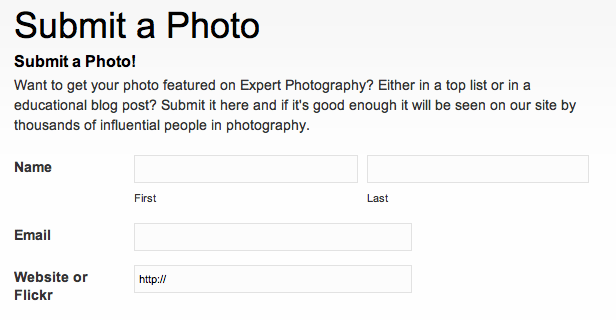
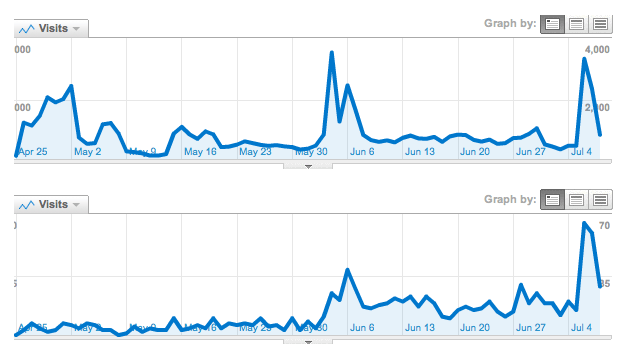


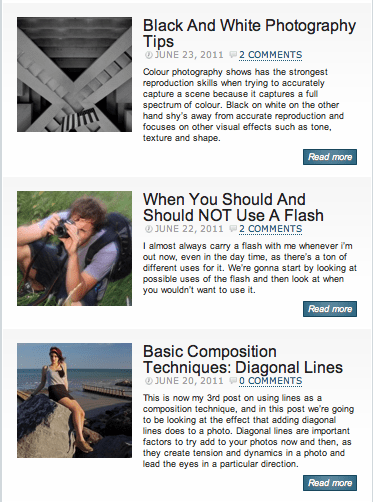
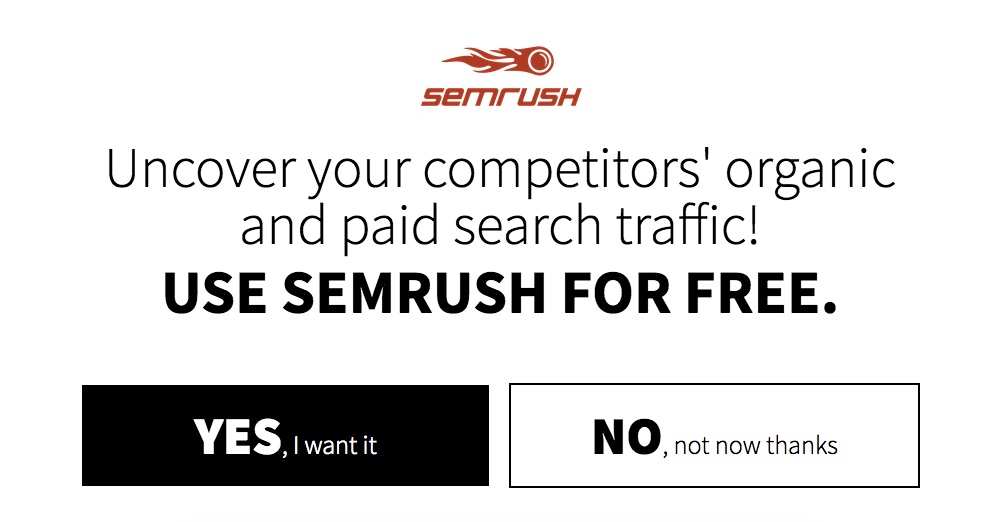




![New WordPress Install – 20 Things You Must Do [Checklist] New WordPress Install – 20 Things You Must Do [Checklist]](https://eadn-wc04-1126528.nxedge.io/wp-content/uploads/2016/09/new-wordpress-install-2016-210x120.jpg)

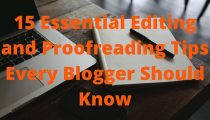

In addition to eating a strawberry a day, which photo editor do you use for your images?
I use Aperture as i’m on a mac and it’s a really good way to organise your photos and export them the exact format and size you want them. I don’t edit photos much so I don’t use photoshop.
I haven’t really thought about the idea of asking readers to submit photos. I think that’s a really great idea.
I also make use of Flickr Creative Commons and it’s a very good source of finding images.
Thanks so much for the awesome post!
Glad you enjoyed the post Onibalusi, disappointed you didn’t read the whole thing though!
First I highly warn about “free” or CreativeCommons pictures with people or private property, copyrighted material etc. The owner may provide the picture for free BUT you also must have model and/or property release of other parties involved! CreativeCommons licences were never built for photographs and DO NOT involve these releases. Be very very suspicious and always carefully read “free” licences to avoid problems later.
Second I do NOT recommend IStockphoto as they are very expensive and heavily screw their contributors. Non exclusive contributors make mostly 15-17% commision which I consider very unfair. The other thing is their limited content compared to other agencies because of IStocks serious upload limits. I rather recommend Dreamstime.com for single images or Shutterstock.com for volume subscription buyers. Most of non-exclusive content from IStock is on both Dreamstime and Shutterstock. There are of course dozens of other agencies.
A great reminder here for me about Flickr, I keep forgetting that it is a great free resource for photos. I’ve often wondered where the cool bloggers out there get those really clever abstract images.
I spend hours on iStock sometimes trying find the correct image for a certain project. Very time consuming but worth it in the end I think.
I love the big photos on this site that span the width of the text.
@Bes, I’m guessing they use Photoshop, I’m old school and still using Fireworks 2004! 🙂
You are right, photo makes post attractive, it catches attraction of the reader.
Yes but make sure not to overdo it buddy…
Great post Josh!! I gota tell you though I really love strawberries!!! LMAO I caught that but great way to drive your point home.
I will also use Flickr. Thank you
Well, being it’s strawberry season, we should all get out there and practice our photography with shots of fruit! I have limited luck with Flickr but it certainly is a good resource. I still think that your own photo are best when you can swing it. Get in the habit of taking your camera with you everywhere and taking shots of something, anything everyday. It’s a great habit to form. I am just writing some epic sh*t about habit building that will soon go up on http://www.easymoneyeasylife.com. Use it to build your own great photography stock file and you can have original stuff always. Of course you’ll have to work on your photo skills so pop over to http://www.expertphotography.com on a regular basis and you can count on getting better! Happy Blogging people.
Archie
I agree with Zbynek, I usually try to use my own pictures when possible, but if not, I’m very careful with the pictures I choose.
No wonder Onibalusi always comments first – he doesn’t eat strawberries while reading posts.
I always get bored with strawberries after the 3rd one. The 2nd one proves to be the start of a challenge too usually.
Hey Michael – really appreciate this post, especially the comment about strawberries 😉
Joking aside then suggesting that readers submit photos is a great idea – I also ask friends if I can use photos from their FB page when I notice they have taken something really appropriate, but I still try hard to take as many as possible myself, always the most satisfying.
Thanks for another great post Michael. I have also made images an integral part of my articles from the beginning, but struggle to find great images that are appropriate for my niche and the subjects I am writing about. Every post brings with it a new challenge and the images end up costing me the most time of all. Your suggestion to ask our readers to submit images is a fantastic idea though, and may just work for me…
Thanks for the great idea to use Flickr. I will definitely give this a go.
Sorry, I mean Josh, not Michael… 😉
I also struggle to find relevant photos for my site which maths :). I do think that when you have a picture or a video, your post comes alive a little bit more rather than having plain texts. I heavily use videos and it seems to keep my readers engaged a lot more
Loved the article….getting pics to fit just right is a challenge….and finding good ones also….I will check out flickr….and oh yea, today I am having strawberries for dessert,,,fresh and delicious !
Kathy
I sometimes get photos from Zemanta, especially if you are writting a post on celebrities, Zemanta will give you a selection from Wikipedia and other sources and these can be used on your blog. The first thing is to download Zemanta. I love it since it also gives you quick links to the big sites. It has a linted sometimes poor collections but they can be a quick fix or an addition to photos.
nice post, we have to use the power of photography and images wisely. I request authors on my blog to have their own gravatar.
Hey, Josh.
Fortunately, our Strawberry Season has successfully ended, and I had the leisure time to read your excellent article.
On top of that, I found great resources and and example of motivating photography at http://www.expertphotography.com and http://www.joshuadunlop.com.
Thanks for sharing and teaching.
Ray
Totally agree with you Josh about having photos in posts. I would also suggest to put a caption under each photo as people tend to read it more than the article. Also put your keyword in the ALT field for search engines.
With regard to stock photos I prefer Fotolia.com. Their photos are high quality and price more competitive. You can also find fresh strawberries there. (awesome trick to prove your point 🙂
Thanks Josh and Michael,
Yeah it’s really true, people barely read the whole blog post. They scan, skim and take a look at the pictures you have. Thanks again
And that’s why I don’t write long posts in my blog. (Coz I don’t have photos to share. 😛 )
Barely anyone, including you I’m afraid. Thanks, Josh
Lol, for Pete’s sake/Josh’s sake/Mike’s sake, what has eating strawberries got to do with photos, huh, Kevin?
Well, if you had read the whole of the blog post, you’d know. Thanks, Josh
Really photos plays a vital role to catch the atttention of the visitors and its important to know, how to use photo to make post more intrensitng, thanks Josh for sharing and thanks Michael.
Great tips. I’m about to launch my new blog and now I know where I can find photos for my posts. I’ll start by searching for a strawberry picture. 🙂
Hahaha Emmanuel and Chukwuka, you guys walked straight into that one! Fail 😀
Thanks a bunch for the tips, Josh – I’ve had that question on my mind for ages about where to get images…I was kinda hoping that there was a more conclusive way to get free images without the legal, mumbo-jumbo complications but hey-ho, such is life 🙂 I guess there isn’t a way. Makes sense really!
Thanks again for the useful post
P.S. Nearly forgot!!!!! :/ Strawberries
Altug
I really find it tough to get images that are relevant to my posts sometimes. I do find that featured images do make all the difference when arriving at a for the first time. The images generally lead to an emotion which may be the one thing need for someone to stay a bit longer and actually read your post. I know I follow that behavior sometimes.
Can someone tell me which software to use to offset the images and darken the edges?