10 Best WordPress Plugins For Getting More Traffic To Your Website
When it comes to getting traffic to a WordPress website, you can get a lot of help if you use the correct plugins. Today’s post is all about sharing with you the best WordPress plugins we use on our sites to increase traffic.
Getting traffic to a website is not just about how they get to your website but it’s also about keeping them there and getting them to come back.
Best WordPress Plugins For Getting Traffic From Search Engines
WordPress SEO by Yoast
This has got to be one of my favorite SEO plugins because it allows you to check how search engine friendly your content is, before you actually post it.
You’re provided with a preview of what your post will look like in Google, and then you can input focus keyword(s) to see how many times they throughout the post, title, URL, etc. You can then change how the title appears in Google, as well as the description too, meaning that you can takes steps to make your content more SEO friendly, and make people want to click on them.
All of this is edited from the post editor page, and it just becomes a part of how you finish up your posts, along with tags, excerpt, category and featured image.
Want to discover how much traffic a website gets?
SEMRush is our favorite tool for checking how much traffic a website gets. It is also great for spotting your rivals’ strength and weaknesses and evaluating a new market or niche. SEMRush offer a free trial of a 14-day SEMrush PRO account plus access to their Traffic Analytics tool.
** Recommended Article **
All in One SEO Pack
This is one among the most popular SEO plugins for WordPress. It’s incredibly easy to use and works with most WordPress plugins by automatically generating META tags and optimizing your titles for search engines.
It’s been downloaded more than 9 million times, making it one of the most popular WordPress plugins for SEO. It takes a lot of the hard work out of the equation, and doesn’t rely on you knowing the sort of knowledge that professional SEO guys know, to start getting good results.
This is the sort of plugin that everyone should put on their blog if they’re trying to get a better response with Google, because Google is hard to understand, so it’s easier to leave it up to someone else who understands better than you.
Best WordPress Plugins For Getting Traffic From Social Media
Sharebar – Social Media Slider
This plugin is actually the inspiration for this blog post, as we’ve been getting a lot of people asking us about it, and how we set it up.
The one that I use on ExpertPhotography is called Sharebar, but there other version such as Digg Digg, which is used on this site. They all do roughly the same thing though. They allow your readers to select the social media that they would like to share your content though, which makes it much easier for them, and encourages them to do so.
I’m sure you’ve probably noticed that it slides up and down the page as you’re browsing, so it stands out, and you know where to find it if you want to share anything.
Since starting my Twitter marketing, I’m always annoyed when a photography website doesn’t have this plugin, because it means that I have to go looking for a share button, which you shouldn’t have to do when you’re effectively doing them a favor.
Having this plugin, as apposed to no plugin at all, makes a huge difference, which I notice immediately. You can add your @profile to the end of the tweets, so that TweetDeck will alert you when someone tweets your content, and as soon as my plugin was installed, I started receiving a lot more alerts. This means that more people are seeing my website, as well as my Twitter account, where if they follow me, there’s a very good chance they’ll see my site again.
Tweet Old Post
I installed this plugin on a whim, thinking that it wouldn’t really do much, but it couldn’t hurt. I had all my latest content set up to tweet through TweetAdder, but nothing set up to encourage people to view my older pages, most of which I consider to be lost in the archive. You can change the settings to include links, add additional text, how many it posts a day, and much more, you can even select the URL shortener.
So, from 5 minutes of work, you can have all of your older posts contribute to your twitter marketing, and start sending you considerable traffic if you have a strong following. My following has grown to over 3500 in just a few months, and it’s continuing to grow, as well as sending people to my Facebook. Facebook insights showed me exactly how successful my linking to the Facebook was when I looked at my Insights, it said that within 1 month, 635 people had come to my page, just from my regularly tweeting about it.
Facebook Social Plugin
This is a plugin that almost every decent blog has, or at least a variation of it. The official Facebook version is probably a bit better than the one than most, but less in keeping with my theme. The official version is a large square box to attract the readers attention, with details on how many people like the Facebook page, as well as some of the names and faces of those who like it.
There’s also an option to click ‘Like’ right there on the page, without having to go through to Facebook, which I think is a real advantage to the alternatives as readers are more likely to click on it if they don’t have to leave the page. I switched to this plugin just recently, and I’m already noticing a big difference in the amount of likes that I’m receiving.
Post to Twitter
Post to Twitter is a plugin that takes any content that you post on WordPress and then posts it to Twitter, which immediately notifies all of your followers. This sort of automation is accepted on Twitter, but not Facebook, because the number of updates per day is a lot higher than Facebook.
Posting to Facebook is something that needs to be done manually because Facebook can detect what program is used to post, and that distances the fan from the post when they know that a machine wrote it. I’ve recently started to post less of other peoples material on my Twitter, and more about myself so that I can use it for traffic now, rather than growth of the Twitter page.
Facebook Comments for WordPress
This is a plugin that I’ve been meaning to get installed because of the way it works with Facebook, as well as WordPress.
Besides the fact that it makes it way easier for people to comment on a post, it also means that they can share what they’ve commented to their Facebook page with the ‘post to Facebook’ function. By clicking on this function, it enables the readers to share their opinions in their Facebook feed, which is also sharing your website with all of their friends.
By making it easier for them to comment, you’re actually helping people to find your website where they wouldn’t have before. The image below is from the black theme, but it’s also available in white.
Best WordPress Plugins To Lower Bounce Rate
Reorder Posts Plugin
This is a great plugin for lowering your bounce rate. When visitors look through your category pages for more posts, one big problem is, they see posts by most recent.
What we have found is, if we reorder it to show our favorite and most popular posts, readers visit a lot more pages.
Featured Post Plugin
We use this plugin to show our favorite posts on the homepage and below blog posts. Most sites show related, recent or popular posts but we prefer to control the posts that are shown because we feel we can show users more useful posts if we do it manually.
Broken Link Checker
This plugin is a must for all WordPress websites. It tells you every time a link on your website is broken.
This is important because firstly, if a website is broken, it’s not good for SEO. If you have broken links, then Google will think your website is outdated.
Secondly, its important because it gives users a bad experience with your website.
Sometimes you add a link to a post, or change a link URL and a link can be broken and unless you are always checking the links, yo may not notice it. But thanks to this plugin, you will not have this problem.
One last top tip for increasing your traffic to your website is to use the PopUp Domination webapp.
It use to be a plugin, now we host everything to give users a better experience.
It helps you get more traffic by increasing the amount of subscribers you can get from your website (it increased our conversions by over 500%). Then whenever you want to get traffic to your website, all you need to do is email your subscribers.
There you have it, our 10 top tips for the best WordPress plugins to use on your website to get more traffic.

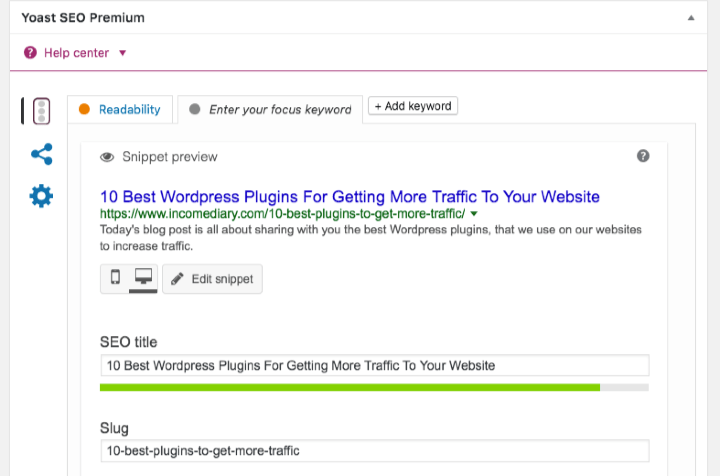
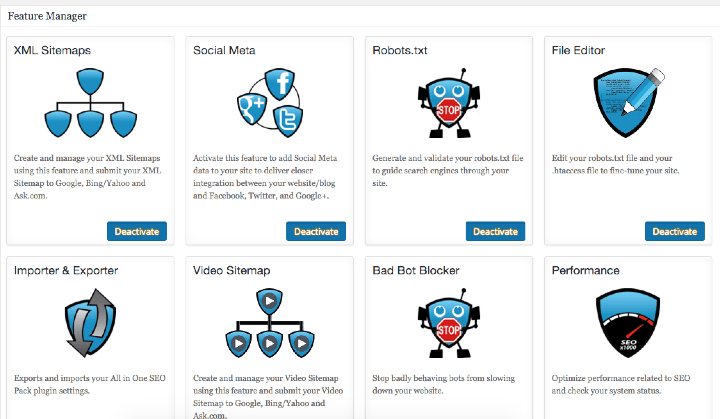
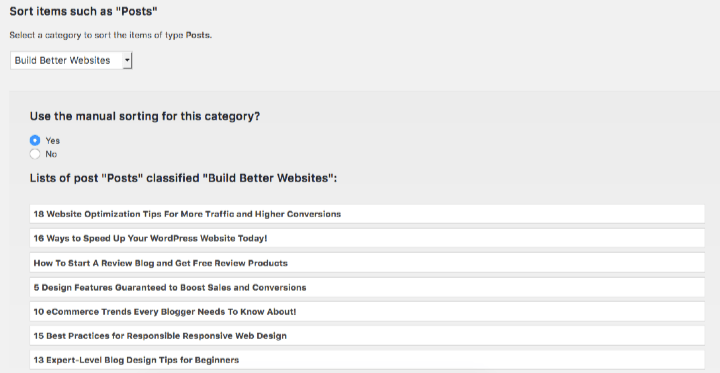
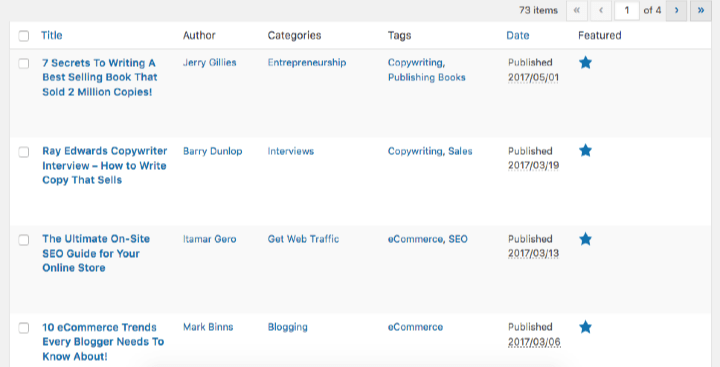
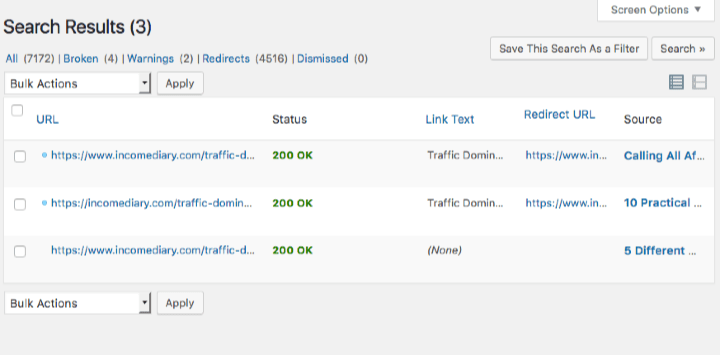
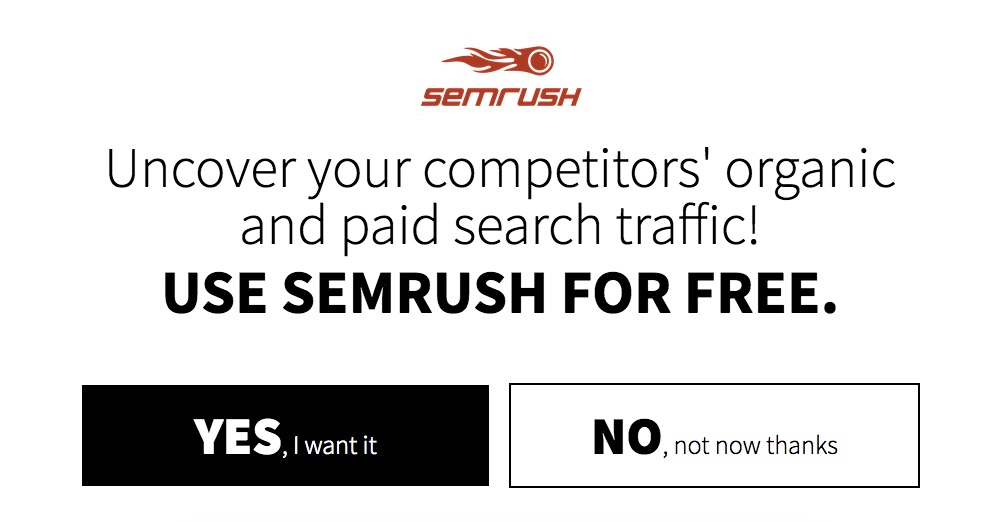


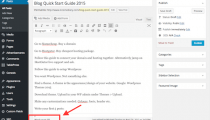
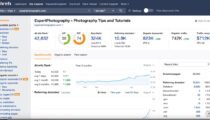

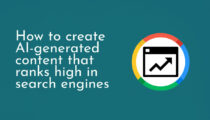


Thanks for the awesome advice on the wordpress plugins.
I can’t wait to test the social slider 🙂
I give away advice on how to get six pack abs and lose belly fat on my site http://www.howigotabs.com and I think these tools can help spread the word.
Thanks Mike and Josh!
Thanks for letting me know about Tweet Old Post. That’s an obvious plugin for anyone who’s been publishing a blog longer than Twitter’s been available.
I installed it immediately and set it working.
Dane
Tweet old post is really cool! I use it with a separate Twitter account though so I don’t over-post the same posts again and again. I guess if you have hundreds of posts, you should be good though!
I reached 100 posts in about 7 months on http://www.expertphotography.com so hopefully it won’t be too long before you can start tweeting to your main following.
Does the share bar ( or similar ) plugin work when you’re viewing the site on a IPad? I almost exclusively read blogs on my IPad and that seems to be a trend with others as well.
Awesome plugins for wordpress. I really loved Yoast SEO plugin. Perfect for search engine optimization.
Wow… Glad to know I use all these plugins on my blog except popup domination and post to twitter for now
If not PUD, then you should definitely set up Post To Twitter, that’s really boosted my traffic.
Awesome post Josh. I was looking for a post to twitter plugin, but was not sure which one to use, thanks for clearing that up.
Regards,
WebEspo
This really is an awesome list josh. Albeit I think the ‘digg-digg’ plugin kind of slows sites down. It doesn’t load the javascript in the footer, I’ll give the one you use on your site a try. A big ‘thank you’ for the yoast SEO plugin. That’s a great feature it’s got: allowing to preview posts before they go live is a crazily cool feature. Once again, incomediary rocks.
Thanks Josh. I just uploaded digg digg and upprev into both of my pages. I appreciate you pointing me towards them. We already have popup domination running on both and All in one SEO.
What about SEO smart links? I’ve found that one to be great once I took the time to configure it.
Yeah it’s a superb plugin, but that’s used more to send people around your site, and keep them on there for longer.
Hi Josh, excellent post and I will surely try out some of the plugins you mentioned.
I would like to mention another plugin which is guaranteed to grow your traffic considerably. The GTS Translation plugin translates your blog content into over 30 languages so that your content is available to a much wider international audience. The translated content is cached in the WordPress database and therefore is indexed by search engines. You start getting much more international search engine traffic. The translation quality, which is based on human post-edited machine translation, is very good quality. Some of the bloggers who installed our plugin have seen traffic more than double in a few short months.
Find more information on http://wordpress.org/extend/plugins/gts-translation/
I’ve been searching for some cool widgets in the past few days but this is the list that really has the best ones! Sharebar is on my site already, top commentators is something that will definitely get more comments and Yoast’s SEO is just brilliant. Though I’ve had some home page title problems with this post, and it took me a few days to fix it.
Great list, thank you so much!
Awesome post! Thanks Josh! I will use this post as a reference for my twitter campaign. One question, do you mainly use TweetAdder to grow your twitter follower? I use TweetAdder and I always tweet about other people’s blog post, but there’s very low interactivity between me and my followers. What do you suggest??
Thanks,
Yoot
I do mainly use TweetAdder, yes. I also share other peoples links, and my only interaction is if someone Tweets at me, or if I thank someone for a tweet. I use Tweet Deck to get all those notifications.
Hiya Josh.
Thanks for these additional plugins.
So would the Post Animated Notification replace the Related Post Plugin?
There seems to be so many plugins out there; what is the complete list that you use for your site?
Is is good to have multiple plugins (SEO) active at the same time?
I always thought (gut feeling) that these would not work together properly ….
I have both these plugins – have had for a while, and never had a problem……
Yeah, I have found too many of one type of plugin causes all kinds of conflict. Perhaps Josh can tell us if he has had to do anything special or if they just all get along nicely 🙂
I’ve not had any problem with these two together, in fact, I’ve seen noticeable improvements in Google traffic. They work in very different ways from what I can tell.
It’s not a good idea. From personal experience, tt’s better to have just one SEO plugin to avoid conflicts.
Anyone else have more than one SEO plugin that works fine for them?
Hey Josh
I like all of these, but I found the Sharebar to be a bit quirky-with patience it works well, but you need to kind of wait for it to catch up (at least I have). Also, do you know if a theme’s SEO overrides the All-In-One SEO plugin? Is using both redundant…I’ve always wondered but never asked
Thanks
Mark
great list for best pulgins i use most of them and look for plugin like popup domination but for free , any suggestions ?
thanks josh for this list
The sharebar is really great and it keeps your post from being so cluttered with social button which use to be a problem on my website.
Thanks for the info on “upPrev Previous Post Animated Notification.” This is a fantastic plug because the Google Panda Update is all about keep your website visitors engaged on your site.
This is such an amazing list. Keep up the great work Josh!
AWESOME post, man!
love your content on incomediary, you rock 😀
Another great list. I’ve been meaning to try the Yoast SEO plugin (I currently use all in one SEO) but I haven’t gotten around to it yet.
I’ll have to try it this week.
Cheers
Phil
Great post Josh.. thx! I have same question as a few people up there… Can you have 2 SEO plugins? Does one override the other? I have been using All in One for years and love it. Just found out the wordpress SEO by Yoast from you… would like to install it too but wondering what happens when both are installed. Thx.
I’ve not had any problem with these two together, in fact, I’ve seen noticeable improvements in Google traffic. They work in very different ways from what I can tell. Yoast mostly changes how your posts appear in Google.
It helps a newbie so much to have info like this. I’m off to install some of these–thanks, Josh.
great article man love it
Very interesting list! Thanks for making it available. Enjoy reading it.
Nice list of plugins… the two I like don’t work on my blog though! Running WordPress 3.2.1 with Thesis framework and Tweet Old Post is a great plugin…waiting for it to be fixed.
Same with Digg Digg. Sigh. Still, great plugins.
Cheers
Sarah
A Mom On A Spiritual Journey!
Have you tried Sharebar over Digg Digg, that might work?
Hi Josh,
Nice list of plug-ins and great explanations and guides. I love those that take all the work and worry out of the equation such as All in One SEO Pack. They all seem to help make all that you do look and feel professional. Thanks for an awesome article.
Thanks for the list. I didn’t know the Facebook plugin was so effective. I use the SEO plugin even though WordPress is supposed to have that built in. It gives me more control.
i just had a blog post on tweet old post, definitely a great plugin thanks
Awesome post Josh. I was looking for a post to twitter plugin, but was not sure which one to use, thanks for clearing that up. Regards, WebEspo
hey, that’s me in the Top Posts photo! Woo-hoo!
lol, great post Josh!
great post! some of the plugins have heard of but others I haven’t. I will definitely be returning to this post for a reference in the future. I use the actual facebook social box on my website instead of the plugin.
Thanks for the list Josh, at least I know I’m moving in the right direction since I use most of these plugins.
Thanks.
Great post. I’d like to see you cover plugins that automate backlinking.
WOW Thanks so much! I wrote asking about a plugin you use a few weeks ago and I was just so excited seeing this post emailed to me on my iPhone. Thanks Heaps!
What will happen if we use seo plugins by together? Especially All in One Seo & Yoast. I want to know that impact of using both plugins together.
Helpful list, thank you. Do you have any suggestions for plugins that help set a website apart (in a constructive way)? Or design features you recommend for that?
hey buddy, this post is quite insightful, as a financial writer i hope to implement it to boost my traffic. thanks dude.
Great Combination of Plug-in I would like to give it a try.
Hi Josh,
Great tips! I’ll look at one or two of these plug-ins (particularly for social networking) on my new website http://www.bestgiftideasfor.com which has just gone live.
Thanks, Mick.
Installed two of the plugins. Great list 🙂
Josh, like everyone else is saying, this is an excellent post and thanks for writing it. I installed Sharebar, Tweet Old Post and upPrev on my new site based on your recommendations.
Sharebar is great because it freed up space in my posts so they look better on screen now, less cluttered.
Tweet Old Post looks to be nice too so I can automatically promote on Twitter without thinking.
upPrev, too, is great for promoting other posts and will, hopefully, keep people reading on my site.
Thanks again!
Courtenay
Good list of Plugin , Thanks for sharing.
I can attest to the fact that these plugins actually do work. I used them and got an increased traffic. One of the most effective i think is the social media share. Its just so awesome.
nice collection there. I just want to say that i prefer yoast seo to all in one.
OMG !! I was preparing my post for the Same… and the biggest coincidence is that I was also having the same list of plugins…. So i will have to drop my idea now… 🙁
Thanks this article really helped me
The Twitter post plugin is great though found no use for Facebook
Great read and great suggestions! Thank you for posting this. I have been using SEO by Yoast has been great so far
Awesome post man!
awesome collection thanks for sharing 🙂
thanks… good article
Hi guys. I am having trouble in getting onto google PR. I am using the Yoast plugin and there are backlinks ( Not a hell of a lot but they do exist.) I am trying to rank in Google and Woorank places me above average but I cannot get a Google rank. My competition is ranked and woorank rates them badly. The only thing is that there site exists longer than mine. They have 17 backlinks and 10 indexed pages and they are page ranked 3. Can anyone tell me why. My URL is and their URL is http://www.cellron.co.za and I do appreciate any feedback on this.
interesting post. We try some of these techniques still today on our site although we try to keep it as calm as we can. I like the seo bundle alot, it works good.
excellent post, plugins can provide a lot of traffic to your website
Hi Josh Dunlop, great post. I just wanted to know if you can use both All in One SEO Pack and WordPress SEO by Yoast on a website at the same time?